Dust VIVO Unlock Tool V1.5 is a simple tool to unlock Vivo phones. It can remove FRP, pattern lock, password, PIN lock, and do a factory reset on Vivo models like Y11, Y20, Y71, Y93, and S1 in one click using EDL Mode. You don’t need to buy any login, activation keys, or extra tools – just download and set up the latest version and follow the steps.
If you forget your pattern lock, doing a factory reset won’t help. Instead, use the Vivo ADB format tool to reset your phone. It works with all the latest Vivo MTK and Qualcomm models.
Features of Dust Unlock Tool V1.0:
- Easy Unlocking: This tool makes it easy to unlock pattern locks, PINs, and screens on Vivo phones without affecting your important files.
Bypassing FRP (Factory Reset Protection)
The DUST Unlocker V1.0 Tool lets you remove FRP, unlock pattern, and password on Vivo devices. It helps Vivo users bypass Factory Reset Protection without losing any data.Supported Vivo Models
The DUST Unlocker V1.0 works with these Vivo models:- Vivo Y11
- Vivo Y20
- Vivo Y71
- Vivo Y93
- Vivo S1 Pro
- Vivo U3X
- Vivo X20
- Vivo X20 Plus
- Vivo V15 Pro
- Vivo Z3X
- Vivo Z5i
- Vivo V9 Youth
- Vivo Y85
- Vivo Y73
- Vivo Y66i
- Vivo U3
How to Use DUST Unlocker Tool V1.5
- Download and extract the Vivo Qcom Tools on your computer.
- Run Vivo_Unlock_TOOL.exe as Administrator.
- Install the Qualcomm USB driver.
- Turn off your Vivo phone and put it in EDL mode.
- Go back to the tool, select your device model, and click to reset or unlock your phone.
It may take a few minutes.
Download Vivo ADB Format Tool V1.5
Use the link below to download the latest DUST Vivo Unlock Tool for resetting your Vivo Android phone.File Name: Dust_Vivo_Unlock_Tool_V1.5.zip
File Size: 13MB
For activation, click the message button, paste your ID, and ask for activation.

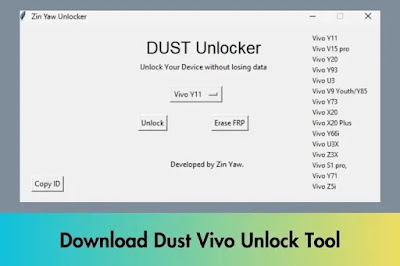

![Download Infinix MDM Lock Remove File [All Models]](https://blogger.googleusercontent.com/img/b/R29vZ2xl/AVvXsEh98JV1epM71RvAMiPfWpPJjSTB6JBOJM33ZqbcgJUZz2ErzlohRs6IxTJqX20S3yC33o9mPsmO_9M_vaqgCwqXnD1jWuIrQ4P16MQrNpkKrS74qxCOPdhoUmjppQVcmHJAztiw-7nDFm_JQ8wcKHxDQoEVMtE3bzD8AT1pbNpNnfHr7PIbbO41gobE/w100/Infinix-MDM-Lock-Remove-File.webp)
![Download Vivo RPMB Parser and Editor Tool Free [Latest Version]](https://blogger.googleusercontent.com/img/b/R29vZ2xl/AVvXsEio3yPN4d7F5IChIBT7AyWQme64heGDY0z5zqbsbIgmFb0jjlmPqDwE19VC1ISQs_iAH4vYM-7m1drTh7-MHNsiYM-RSkLlU6_G4-K__FZygg9A33ZsfiwX6XqsFdIEhBMGn_yG-ljzdz2uC524nYX6z9RhwBUmvWjphtgybEgUKu6SxpEcbuZaNvuB/w100/Download-Vivo-RPMB-Parser-and-Editor-Tool.webp)
0 Comments