Do you need a tool to fix your phone or update its software? The Oplus Flash Tool is the perfect solution for you! It helps you flash firmware, fix errors, and unlock your phone easily. This tool works on many different phones, making it simple to use for everyone.
With the Oplus Flash Tool, you can solve common phone problems without needing expert help. It’s quick and easy to use, even if you're not a tech expert. Just a few clicks, and your phone will be ready again!
Features of Oplus Flash Tool
- Works with Realme, Oppo, OnePlus Phones: The Oplus Flash Tool works with phones using MediaTek, Qualcomm, and Spreadtrum chips. It supports brands like Realme, Oppo, and OnePlus.
- Easy to Use: The tool has a simple design, making it easy for anyone to use, even if they don’t know much about technology.
- Many Functions: You can use this tool to update software, fix broken phones, or install custom software. It helps with many phone tasks with just one click.
- Not Free: You need to sign in with a password, which is not free. But we provide two tools, Meow Auth Tool and GA Pro Login Tool, to help you unlock and flash your phone with the Oplus Tool.
How to Use Oplus Flash Tool
After downloading and unzipping the Oplus Flash Tool, follow these steps:
Install Oppo Drivers:
Make sure you have the Oppo drivers on your computer. These help the tool connect to your phone.
Run the Oplus Flash Tool:
Open the folder and run the Oplus Download Tool.
Login with Oppo ID:
Sign in with your Oppo ID to use the tool.
Import Firmware:
Click “Import” and choose the software (firmware) you want to install.
Connect Your Device:
Turn off your phone, connect it to your computer with a USB cable, and press Volume + and Volume – at the same time. You can also use test point if needed.
Start Flashing:
Click “Flash” to begin. When it’s done, unplug your phone, turn it on, and check the new software.
That’s all!
Download Oplus Flash – LatestVersion
I am happy to share the Oplus Flash Tool with you for free! Just click the download button below and get the tool right away.
File Name: OPlus_Flash.exe
File Size: 4 MB
Developer: Oppo CN
Free Or Paid: It’s a premium software you must purchase before using.


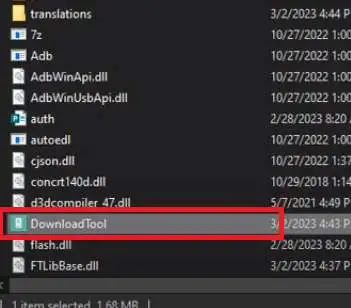



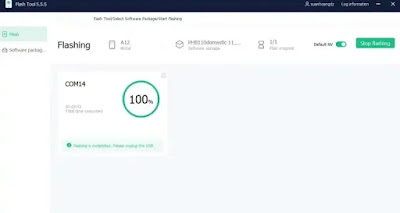

![Download Infinix MDM Lock Remove File [All Models]](https://blogger.googleusercontent.com/img/b/R29vZ2xl/AVvXsEh98JV1epM71RvAMiPfWpPJjSTB6JBOJM33ZqbcgJUZz2ErzlohRs6IxTJqX20S3yC33o9mPsmO_9M_vaqgCwqXnD1jWuIrQ4P16MQrNpkKrS74qxCOPdhoUmjppQVcmHJAztiw-7nDFm_JQ8wcKHxDQoEVMtE3bzD8AT1pbNpNnfHr7PIbbO41gobE/w100/Infinix-MDM-Lock-Remove-File.webp)
![Download Vivo RPMB Parser and Editor Tool Free [Latest Version]](https://blogger.googleusercontent.com/img/b/R29vZ2xl/AVvXsEio3yPN4d7F5IChIBT7AyWQme64heGDY0z5zqbsbIgmFb0jjlmPqDwE19VC1ISQs_iAH4vYM-7m1drTh7-MHNsiYM-RSkLlU6_G4-K__FZygg9A33ZsfiwX6XqsFdIEhBMGn_yG-ljzdz2uC524nYX6z9RhwBUmvWjphtgybEgUKu6SxpEcbuZaNvuB/w100/Download-Vivo-RPMB-Parser-and-Editor-Tool.webp)
0 Comments